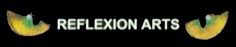We start September with good news for video editing lovers as Magix presents the new version of its Vegas Pro software. Magix Vegas Pro 15 is fully customizable and allows you to work faster and more efficiently. Once again, the version takes innovation and creativity to a higher level with new features that deliver power, precision and the speed needed to achieve professional results.
With four languages to choose from (English, Spanish, German and French), it is available in both in the box or for download, as usual, in three variants: Edit, Pro and Suite. This version is only compatible with Windows 7,8 & 10.
What’s new on the three different variant of Magix Vegas Pro 15?
-
Workflow and UI enhancements:User may personalise and control windows and visible controllers, change background color, optimise track headers and change buttons colour.
- Hardware acceleration improvements: Improved real-time preview performance and render times with:
- Picture-in-Picture OFX plug-in: The new Picture-in-Picture plug-in gives you real-time controls on the Video Preview window for precise placement, sizing, and movement of the video output of any track or individual timeline clip event. Create inset video composites or zoom far into your video and pan across to different areas. Picture-in-picture OFX plug-in with real-time controls on the Video Preview window.
- Crop OFX plug-in: The new Crop plug-in provides real-time controls on the Video Preview window to easily crop still photos or video frames and instantly see the results of your edits.
- LUT OFX plug-in: The new LUT (Look Up Table) plug-in makes it easy to apply camera and creative LUTs to media, tracks, timeline clip events, or even the entire project to give your video the exact look you envision.
- Support for ACES 1.0: Work in the expanded color space provided by cameras that shoot in S-Log space and other modern color space technology, and supported by the ACES 1.0 Academy Color Encoding System.
-
Instant freeze frame: Instantly apply a freeze frame to a video clip. No complicated dialog boxes or parameters to enter. Just place your cursor and click a button, and you have an instant freeze frame.
-
Selectively paste event attributes: Copy all the attributes from one event and then select which attributes to paste into another event or group of events.
-
Upload to social media: Upload to Facebook, Vimeo, and YouTube directly from the VEGAS Pro timeline.
NEWS Magix Vegas Pro 15:
- NewBlueFX Filters 5 Ultimate: This collection of video enhancement filters and effects gives you incredible power to take your footage way beyond the ordinary. Plug-ins include ColorFast 2, Recreate, Recolor, and Refocus. (included in Vegas Pro 15 Suite version)
- HitFilm Movie Essentials: This collection of plug-ins provides essential tools for video repair and enhancement. Create a cinematic appearance, fix grainy video, generate special effects, and more. (included in Vegas Pro 15 Suite version)
NEWS Magix Vegas Pro 15 Suite:
- Boris FX Sapphire Render Unit: Enhance your work with these stunning textures, gradients, cloud, sky, and lighting effects.
-
NewBlueFX Titler Pro 5: Create elegant titles or dynamic 3D motion graphics in seconds with over 200 built-in templates.
30 Day Free Trial Magix Vegas Pro 15 Suite